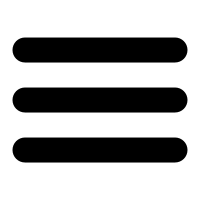Technical Information
Information on the Hopin conference platform
The 7th National Cycling Congress on 27 and 28 April 2021 will be held in a “hybrid format” on the Hopin conference platform.
General
Please always use headsets to avoid possible echoes or feedback. We would like to ask you to log on to the platform early on after having received the access link. This way, problems can be detected and remedied as soon as possible. Therefore, we recommend a pre-call test.
Which internet browsers can I use to access the platform?
We recommend using Google Chrome or Mozilla Firefox (if possible in their most current version).
On what devices can I use the Hopin platform?
For a better functionality, navigation and video quality, we recommend using the platform on a PC, laptop or MacBook.
If possible, tablets (Android or iOS) should not be used, because these operating systems do not support some of the necessary functions.
Problems opening the link in the internet browser?
Your browser should be an up-to-date version. In the event of sound problems, please restart the browser first. Should restarting the recommended browser not solve the problem, please reboot the entire computer.
The personalised link only works properly and opens the right webpage if you activate the cookies in your browser. Please make sure that you can open the page (depending on the IT environment in your company, certain sites or domains may be blocked).
- If you are connected to the internet via your company network, please ask your IT department whether the link address is blocked and have it unblocked, if necessary.
- If you are working from home and connect via a VPN connection to your company network, please deactivate the VPN connection and open the link to the platform again.
- Should none of these functions work, we would like to ask you to use a private device to join the event.
Test call
For some platform functions (such as workshops and networking) you can use your webcam and microphone to enter into direct contact with other participants of the event.
Click on the following link to test this: https://app.hopin.to/precall.
Registration
To register for the 7th National Cycling Congress please use the following website: http://2021.nationaler-radverkehrskongress.de. As soon as you have registered, you will receive a confirmation email and some time later the link to the event.
To register on Hopin you have to indicate your name and email address. Once you have registered you can join the event.
How do I navigate during the event?
Via the menu on the left-hand side of the screen you can access the individual agenda items.
1. Programme: Here you can quickly find information on the event’s current development, the time schedule and the speakers.
2. Stages: On Mainstage (H) and stages A-D, the different events will take place.
- 27 April 2021 Stage H
- Opening panel
- Pitches on international approaches to becoming a cycling city
- Awarding of the 2021 German Cycling Prize
- Stage A – Stage D
- Block I- Block II
- 28 April 2021 Stage H
- Opening of the day with a keynote
- Pitch: Best practice examples from Hamburg and the world
- Concluding panel
- End and handover
- Stage A – Stage D
- Block III – Block V
3. Lounges: On 27 and 28 April 2021, interactive events are held here. If you have questions you can connect via video or audio. The moderation will either ask you to directly activate your camera (if you like) or to join initially without camera/audio during a presentation. You may also write your questions and comments in the chat.
4. Luggage rack: Here you can find videos and posters of companies, authorities and products.
How can I enter into contact with other participants?
Please click on the right-hand side of the screen on “People” and select the person you wish to talk to. You can either chat with the person or start a video call. This video call works like a video conference room. You may send the link to your video conference room to up to four persons (i.e. a maximum of five persons per conference room). If the participants accept your invitation they will receive a message five minutes prior to the meeting as well as right at its beginning. The message will lead you directly into the conference room.
Technical support during the event
During the entire event, there is a help desk in the lounge area that you can address at any time.